For-Profit Office Software Must Die
By Brian Lancaster (Jan 2025)
Website: www.laughingcoyote.net
The reasons to abandon Windows and jump on Linux are expanding every day, as Linux systems continue to improve and Windows putrefies. Steam Proton can run almost every game in the Steam library on Linux with ease, including Brigand and Warlordocracy (damn, plugging feels good).
I'll rant about Microsoft later, but for now here are instructions for installing Linux Mint in four steps that should take you under an hour.
Linux Mint Installation
1) Download the latest Mint ISO.
2) Download a program to burn an ISO to a USB (like Etcher), and do so.
3) Boot up computer with USB inserted, choose option to launch from USB.
4) Follow the installer instructions (no command lines necessary).
Here are the steps in more detail:
1) Download the latest Mint ISO.
Here's the link: www.linuxmint.com/download.php
Any version is fine. I chose Cinnamon Edition because it says it's the most common. What's great is you will never get bothered about updates, and it will never install or uninstall programs without asking you, unlike the ancient bursting septic tank that is Windows 11.
2) Download a program to burn an ISO to a USB, and do so.
The official Mint install guide recommends using Etcher to prepare your boot USB, which you can get here: etcher.balena.io/
There are a ton of programs that can burn ISO files to USBs to make a bootable drive. You can always format the USB drive later to use it again as storage, but it's good to keep a cheap flash drive with a bootable Linux installer handy.
3) Boot up computer with USB inserted, choose option to launch from USB.
Put the USB into the desired computer, and choose an option like "Boot from USB" in the BIOS menu, when the computer is booting up. Sometimes you have to be quick about it.
4) Follow the installer instructions.
The Linux Mint installer should be pretty self-explanatory. You have to give it your wifi password to finish installation. There's an option to format the hard drive during installation, or you can install Linux separately alongside Windows.
Personal Situation
I had to install Mint again recently because my old burner laptop running ARCH Linux that I use to access the Dark Web 4.0 stopped booting up. I chose ARCH because it's what Steam Deck's native SteamOS is based on. It took me hours to get working, looking up commands for the prompt on my other laptop, failing and starting over at least twice, and waiting hours for downloads and installation. I wouldn't recommend it to anyone.
I’ve had a second burner laptop with Mint installed for a while, and now both my burner laptops use Mint. It installs in under one hour, and it's never given me problems.
I continue to use Windows 11 on my expensive work laptop, but only because I'm a developer, and my products must be tested on the OS that is favored by the masses. I also teach beginning computer class, and it will be a long time before any major institution wises up and stops wasting their money on Microsoft licenses. If it weren't for my two occupations, I would use Linux almost exclusively, keeping Windows installed on one of my burners for occasional testing purposes.
There are a couple of things about Linux that require getting used to as a game developer, such as every path and filename being case sensitive in the code. This is why all the media filenames for Warlordocracy are lower case. Thankfully, when running games on Steam Proton, this doesn't matter. It's only when I compile a game specifically for Linux systems that I have to keep all files lower case.
Overall, Linux Mint is now superior in almost every way to Windows, and I wish I could brainwash everybody into immediately uninstalling Windows so that I could as well.
The Failure of For-Profit Software
Non-profit software is always superior (except for games, obviously). Firefox is the best browser because all ad-blockers are compatible with it. Mozilla has no incentive to stop ad-blockers. We have hit a point where common office software, image editors, and even operating systems no longer need updates. They work. They’re done. There’s no need to keep paying cancerous companies like Adobe to use them.
Adobe has been a joke since 2012, when they started charging a monthly subscription fee to use Photoshop. Now there is an abundance of free image editing software like GIMP. Since school computers don't let me install apps, I use the browser-based photopea.com to teach image editing in class -- it has transparency, layers, text effects, filters, etc.
Photopea: www.photopea.com
The rise of subscription-based software is disconcerting, but the good news is that there are always free versions of everything. LibreOffice does everything Microsoft Office does.
LibreOffice: www.libreoffice.org/
Social Media Apps are Useless
(Why Everybody is Using the Internet Wrong)
All social media apps are a waste of space and memory. They exist to collect and whore out your information, and spew nonstop ads that infest your dreams at night. Social media apps also take longer to load than just using a browser with an ad-blocker. For SEO purposes, I use every social media platform besides the Nazi ones, and the only app I have installed is Firefox with the UBlock Origin extension.
Browsers also let you open multiple tabs instead of switching to an entirely new program to look at another social media page. Downloading a separate app for every website you use is fucking insane. The only reason people do it is because they are brainwashed by mass marketing. When you install Mint, Firefox will be there automatically, but you should add the Ublock Origin browser extension (ad-blocker).
UBlock: addons.mozilla.org/en-US/firefox/addon/ublock-origin/
Tiktok Ban Tomorrow
When Tiktok is banned tomorrow, I predict the website will still function normally. It will be an issue that I never would have even noticed if not for the ceaseless public discourse. I use Tiktok for my business, but it never once occurred to me to download the app. I use it for the same reason I use every other social media platform: search engine optimization. It doesn't mean you have to download shit.
LCSoft Tiktok: www.tiktok.com/@lcoyotesoft
Even if the U.S. government goes full commie Chinese and somehow blocks the Tiktok website, using a free VPN is an easy solution with a browser.
Edit: Psiphon is not working for Tiktok.com. Looking for good free VPN suggestions. I don't actually care about Tiktok, I'm just curious what works. I do care, however, that we are now approaching the level of CCP censorship in the US.
Ad-Blockers
You can use Firefox for any social media site, like Youtube, Discord, or Twitter, instead of downloading the app. With the UBlock Origin browser extension installed, you will never see an ad again. The downside is that you will miss out on all the great online ketamine deals.
Occasionally, UBlock Origin will stop working with Youtube after Google tries their very bestest to fight for advertiser profits, but it usually only lasts a couple of hours before UBlock updates and it works again. It happens about once every 6 months and is immediately resolved. You cannot stop the ad-blockers. The ad-blockers will live on.
Without an ad-blocker the internet is unusable. It would be impossible to teach computer class without popups of cartoon princesses getting plowed by anthropomorphic dragons in fake phone game ads, and it would be a waste of time to watch anything on Youtube with commercials butting in every 3 minutes or whatever (it's been years since I've checked the frequency). If it weren't for ad-blockers, my daily habit would be reading the newspaper in a rocking chair while smoking a corncob pipe, made from stabbing a pencil through a cob of corn.
Everybody at Microsoft Should Be Fired
The decline of Windows is not a subtle phenomenon. It is a whale carcass lying on the front lawn, a den of spawning maggots that emanates a smell we can't ignore any longer. Windows 11 recently removed Wordpad, the greatest of the text editors, without warning. Meanwhile, Notepad has become unusable, sometimes opening a hundred tabs at random, some for files that were deleted weeks ago, showing an ambiguously unclear prompt asking me which file I want to keep (with no cancel option).
The "Auto-Pilot" AI in Windows 11 cannot be turned off, and it's there to collect your data. Turning off location has become a pain in the ass. Most of the major changes in Microsoft software happen to make it more compatible with advertising and data collection, and the rest of the meaningless changes exist because Microsoft employees have to pretend they are busy.
The only reason I bought a new Android was because each useless update was decreasing the amount of free space I had, and I could fit fewer and fewer podcasts on it. The storage on my old phone was pretty small to begin with, so I needed a new one. Regardless, soon I will look for an alternative to Android OS, because it has the same problem as Windows with the nonstop updates that make everything worse.
The talking chimps on TV trying to explain how the Tiktok ban will work is hilarious. They say things like, “It won’t be deleted from your phone, but the app won’t update, so it will get slower and slower.” Not updating will not make the app slower. In fact, updates for bullshit apps are usually a bad thing, and you don’t need the apps in the first place. We will see tomorrow if the Tiktok website still works in the U.S. If not, I’ll just use the VPN.
Office software, image editing, video editing, and operating systems are all finished. There is no reason to continue updating them. There is a reason automatic updates are turned off on Linux by default: because you don’t need them.
EDIT (25 Jan. 2025): My blogger integrity would be tainted if I didn't mention that MS Paint has actually improved in recent years, and now allows layers and transparency. But Paint is the only Microsoft app that has improved.
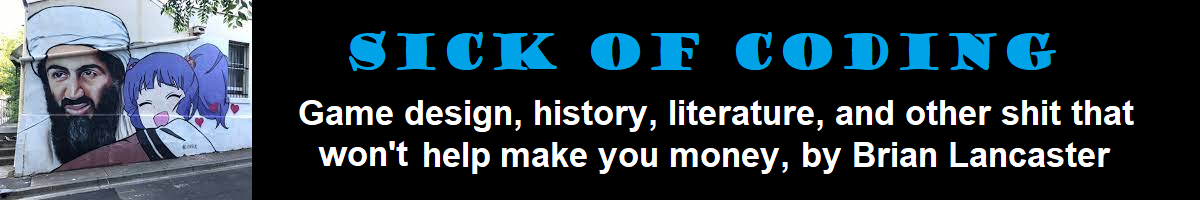


Damn it, Psiphon not working for tiktok.com. Any good VPN suggestions?
ReplyDeleteDamn it, Psiphon not working for tiktok.com. Any good VPN suggestions?
ReplyDeleteDo you want an invite for riseup.net
DeleteThey offer a free VPN and they are a pretty cool collective, donating welcome.
I would contact you on Steam for the invite code.
Hey, thank you. I don't really need a VPN at the moment, but friend me on Steam in case I need one in the near future.
DeleteYou mention GIMP but what about Krita? That's also good and free.
ReplyDeleteWill try, thanks.
DeleteArch is definitely not a distribution I would recommend for anyone who doesn't have several years of prior experience as a Linux power-user, it's a shame it gave you so much trouble, though I can definitely understand where you're coming from. It can be an excellent OS and I've had great experiences with it over the years, but by the time I first tried it I had already spent quite a bit of time in other distributions and had done a lot of customization to system-level stuff, boot processes, file system structure, etc because I spent several years with a dual-boot system (with both OS installations on the same HDD) fighting with Windows every time it installed its own bootloader over the linux-compatible bootloader I had set up and borked the whole PC, and even then I used a guide I found on YouTube to step through the process of installing and configuring Arch.
ReplyDeleteMint is a fantastic distribution if you're looking for a "just works" experience right out of the box. I spent several years with it as my main OS and I wholeheartedly agree that for anyone transitioning from Windows for the first time or anyone that is a creative professional or something like that and needs their computer to reliably facilitate their workflow without having to worry about faffing about with the inner mechanisms of their OS or needing unexpected fixes due to a buggy package udpate, Mint is one of the best options, maybe even the absolute best.
I will add, just as a note for anyone that might read this and have their heart set on Arch for the unique positives it brings to the table like the Arch User Repository or whatever, that for those who are really committed to Arch but are concerned about the intensive installation and maintenance that it asks of the user there are distributions available that build off of the foundation of Arch but integrate a lot of convenience features and easy graphical installers. Just search up 'Arch Linux derivatives' or 'Arch-based distros' in your search engine of choice to get an idea of what's available.
As someone that was using Arch before it was cool including on his site I generally agree. But naysayer implications like yours about software being "done" is precisely why I'm implementing my own lisp dialect after a massive eureka moment about how lists are just incredibly deep recursions of (car cdr) cells hooked together. I'm pretty sure I can do an implementation where it's just piles of alignment-optimized 8 byte pointer chunks.
ReplyDeleteWhen I can then write a self-hosted bootloader into protected mode with *that*. I *might* consider it starting to be feature complete enough to do hello world properly. It'll be one of my finest projects.
Re. ublock, hilariously a few days ago ads started slipping through on my background music playlist/My Mix list. I immediately panicked and wrote a yt-dlp/ffmpeg .mp3ifier script to get my favorites into my local lib. Because that never happened to me before. And current generation of ads are uncanny AF and it terrified me. Seems to have been fixed though.
Oh and what you said about MS literally gutting wordpad and forcing "AI" crap pretty much solidifies my decision to stay on Whalecarcass 10 until that gets unmaintainable then just go back to arch desktop.